If you’ve ever been stuck at home wondering what’s happening in your city tonight, Spotify can help. It doesn’t just play your favorite songs-it shows you live concerts happening right around you. No more scrolling through event apps or checking Facebook groups. Spotify’s concert feature pulls real-time data from ticket sellers and venues to show you what’s playing nearby, when, and how to get in. And yes, it works whether you’re in Wellington, Tokyo, or Toronto.
Where to find concerts on Spotify
Open the Spotify app on your phone. Don’t look in the main feed or your library. The concert section is tucked away under the Search tab. Tap the magnifying glass icon at the bottom of the screen. Now scroll down past the playlists, podcasts, and trending tracks. You’ll see a section labeled Live Events. That’s it.
This section updates daily. If there’s a show within 50 kilometers of your current location, it’ll show up here. Spotify uses your phone’s GPS to pin your location, so make sure location services are turned on. If you don’t see anything, try zooming out-sometimes events appear only after you’ve been in a new city for a few hours.
What kind of concerts show up
Not every gig makes it onto Spotify. Only shows with official ticketing partners appear. That means you’ll see events from Ticketmaster, Live Nation, AXS, and other major vendors. Small local gigs at dive bars or house shows usually won’t show up unless they’re listed on one of those platforms.
You’ll find everything from indie bands playing small clubs to big-name artists doing surprise pop-up shows. In Wellington last month, a surprise set by Lorde popped up on Spotify just six hours before doors opened. Thousands got the alert. That’s how fast it updates.
How to know if a show is still available
Each event card shows the date, time, venue, and ticket status. If tickets are sold out, it’ll say Sold Out. If they’re still available, you’ll see a button that says Get Tickets. Tap that and you’re taken straight to the official ticketing site. No middlemen. No third-party resellers. You’re buying directly from the venue or promoter.
Some shows have limited early access for Spotify Premium users. If you’re on Premium, you might see a badge that says Early Access. That means you can buy tickets before the general public. It’s not guaranteed, but it happens often for major artists.
Why Spotify doesn’t show every local show
Spotify doesn’t have a direct feed from every small venue. It relies on data partnerships with ticketing companies. If a local band is playing at a café that uses a simple cash box and no online ticketing, it won’t show up. Same goes for free outdoor festivals that don’t require tickets.
But here’s the thing: most artists who matter on Spotify-those with over 10,000 monthly listeners-are already working with major ticketing platforms. So if you’re following bands you actually like, you’re likely to see their shows.

How to get alerts for future shows
Spotify doesn’t send push notifications for every concert. But you can set up alerts for your favorite artists. Go to their profile page, tap the three dots next to their name, and select Follow. Then, go back to the Search tab and scroll to Live Events. Tap the bell icon at the top right. Turn on Artist Alerts.
Now, whenever one of your followed artists announces a show near you, you’ll get a notification. It’s not instant-sometimes it takes 24 hours-but it’s the closest thing to a personal concert scout.
What if you’re traveling?
Spotify updates your location automatically when you move. But if you’re planning a trip and want to see what’s happening in another city, you can change your location manually. In the Live Events section, tap the location icon (it looks like a pin). You’ll see a search bar. Type in a city name-say, Auckland or Sydney-and the event list will update to show shows in that area.
This works even if you’re not there yet. Great for planning trips around music. I once booked a weekend in Dunedin just because I saw two bands I loved playing there on Spotify. Turned out the venue had a great coffee shop next door. Best trip ever.
Can you stream concerts on Spotify?
Spotify doesn’t stream live concerts the way YouTube or Apple Music does. You can’t watch a band play from your couch through the app. What you get is the event listing and a link to buy tickets. If you want to watch a show remotely, you’ll need to check the artist’s YouTube channel or the venue’s website.
But here’s the twist: some artists use Spotify to announce exclusive livestreams. You won’t see the stream in the app, but you’ll get a notification saying [Artist] is streaming live tonight. Tap it, and it takes you to a link where you can watch. It’s not a built-in feature-it’s a promotion.

Why this matters more than you think
Spotify knows what you listen to better than anyone. If you’ve been playing The Beths every day for two weeks, and they’re playing a show in Christchurch next Friday, Spotify will show you that show. It’s not random. It’s algorithmic. It’s personal. It turns passive listening into active participation.
For indie artists, this is huge. A band with 20,000 monthly listeners might sell out a 150-person venue in a town they’ve never played before-all because Spotify showed their show to the right people. For fans, it means you never miss a moment.
What to do if nothing shows up
If you’re in a small town and see zero events, here’s what to try:
- Check your location settings. Make sure Spotify has permission to access your location.
- Update the app. Older versions sometimes glitch out the Live Events section.
- Search for a specific artist. Go to their profile and scroll down. If they have upcoming shows, they’ll appear under Upcoming Shows even if they don’t show up in the main feed.
- Wait a few days. Events get added as they’re announced. If there’s a festival coming up in two weeks, it might not be listed yet.
- Try a different city. Sometimes the algorithm is slow to update in rural areas. Switch to the nearest major city and see what’s happening there.
If none of that works, the truth is simple: there might not be any shows near you right now. That’s okay. Spotify will show you the next one when it happens.
Real examples from this month
In Wellington last week, here’s what showed up:
- Broods at The Capitol Theatre - 300 tickets left, $65
- Alien Weaponry at The Court Theatre - 120 tickets left, $45
- Waxahatchee at San Fran Bar - 50 tickets left, $35
- Kimbra announced a surprise acoustic set at a record store - tickets sold out in 17 minutes
All of these appeared on Spotify before they hit Facebook or Eventbrite. That’s how fast it moves.
Final tip: Use it like a music compass
Spotify’s concert feature isn’t just a tool. It’s a way to rediscover music in real space. It turns your playlist into a map. Your favorite songs become doorways to places you haven’t been yet. You don’t just hear the music-you’re part of the moment it’s happening.
So next time you’re scrolling through your Discover Weekly, pause. Tap Search. Look at Live Events. There’s probably a show you didn’t know about waiting for you.
Why don’t I see any concerts on Spotify?
You might have location services turned off, or your app might be outdated. Also, only shows with official ticketing partners appear. Small local gigs without online tickets won’t show up. Try checking your artist profiles directly-sometimes shows appear there even if they’re not in the main Live Events feed.
Can I stream concerts live through Spotify?
No, Spotify doesn’t stream live concerts inside the app. It only shows event listings and links to ticket sellers. Some artists may announce livestreams via Spotify notifications, but you’ll be redirected to YouTube, Instagram, or their own site to watch.
Do I need Spotify Premium to see concerts?
No, anyone with a Spotify account-free or Premium-can see nearby concerts. But Premium users sometimes get early access to tickets for certain shows, which means you can buy before the general public.
How far does Spotify show concerts from my location?
Spotify typically shows events within 50 kilometers of your current location. But if you manually search for a city, you can see events anywhere in the world. The app uses your phone’s GPS to determine your location, so make sure it’s accurate.
Why do some shows disappear from the list?
Shows disappear when tickets sell out, get canceled, or the event is removed from the ticketing platform. Sometimes, the venue updates the date or time, and Spotify needs a few hours to sync the change. If a show vanished, check the artist’s social media for updates.



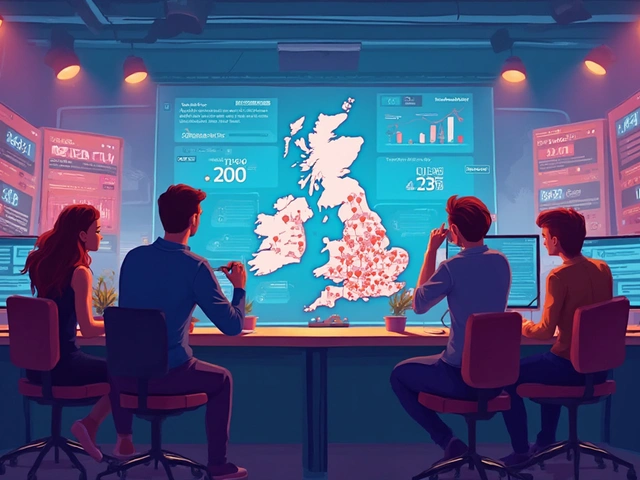


Vishal Gaur
so i tried this thing and honestly i just opened spotify and stared at the search tab for like 10 minutes wondering where the hell the live events are. finally found it after scrolling past 17 playlists and 3 podcasts about how to meditate with binaural beats. why is it buried like a secret level in a game? also my phone says i’m in delhi but it showed me shows in mumbai. location services are on, app is updated, i even restarted my phone. still no gigs near me. maybe my city’s too small or spotify just hates me.
Nikhil Gavhane
This is actually one of the most useful features Spotify has added in years. I’ve discovered so many local bands just by checking this section. Last month I went to a show in Pune I never would’ve known about, and the opening act blew me away. It’s not perfect, but when it works, it connects people to music in a real way. No more guessing. Just go. You’ll thank yourself later.
Rajat Patil
It is important to note that the live events feature is dependent upon the availability of data from official ticketing partners. Without such partnerships, events cannot be displayed. Therefore, it is not a failure of the application, but rather a limitation of the data sources. Users are advised to ensure that their location services are enabled and that the application is updated to the latest version. This will improve the accuracy of the results.
deepak srinivasa
Wait, so if I follow an artist, I get notified when they play near me? But what if I follow 50 artists? Do I get 50 notifications a week? And what if they play in a city I’m not planning to visit? Does it still ping me? I’m just trying to understand the logic here. Is it based on my past travel patterns? My wifi history? I feel like this could turn into a notification nightmare.
NIKHIL TRIPATHI
Yeah this is legit. I used it last week to catch a surprise set by a band I’ve been listening to since college. Got tickets in 30 seconds before they sold out. Also, the fact that it doesn’t show every tiny local gig is actually kind of good. Keeps it clean. No spam. Just the shows that actually matter. Also, Premium early access? Yes please. I’m not mad about paying for that.
sumraa hussain
Spotify just turned my playlist into a time machine. I was listening to Waxahatchee at 2 a.m. and now I’m sitting in a dimly lit bar in Bangalore watching her play live like it was meant to be. I didn’t even know she was touring India. This isn’t an app feature. This is fate. This is destiny. This is music finding you when you’re ready. I cried. I didn’t know I needed this until I had it.
Raji viji
LMAO so you’re telling me Spotify’s ‘concert finder’ only shows shows that have ticketmaster listings? That’s not a feature, that’s a corporate puppet show. What about the basement shows? The DIY gigs? The bands playing in a garage with a Bluetooth speaker and three fans for stage lights? Those are the real ones. Spotify’s just a middleman for corporate promoters. You’re not discovering music-you’re being marketed to. And don’t even get me started on the ‘early access’ scam. Premium users get first dibs so the label can milk more cash. Pathetic.
Rajashree Iyer
Isn’t it beautiful how algorithms can sense your soul’s longing? You listen to a song 17 times in a week, and suddenly, the universe rearranges itself to place that artist in your city. It’s not coincidence. It’s synchronicity. Spotify isn’t just tracking your habits-it’s reading your heart. You’re not a user. You’re a resonance. And when the bell rings, you don’t just hear the music-you become part of its vibration. This is transcendence wrapped in a mobile app.
Parth Haz
I would like to commend the development team for implementing a feature that enhances user engagement with live cultural events. The integration with official ticketing platforms ensures reliability and reduces the risk of fraudulent listings. I also appreciate the option to manually search for events in other cities, which greatly aids in travel planning. This is a thoughtful and well-executed addition to the platform.
Vishal Bharadwaj
you said it works in tokyo and wellington but in delhi? zero. zero shows. zero. why? is it because we’re not ‘important’ enough? or is it because spotify’s algorithm thinks we don’t care about live music? i’ve got 12k monthly listeners on my profile and i’ve seen more concerts in my city than my entire friend group combined. yet the app says ‘no events nearby’. i think this is a lie. or maybe it’s racist. or maybe it’s just lazy. either way, i’m done trusting this app.
anoushka singh
wait so you’re telling me if i follow an artist i get notified? but what if i follow 100 artists? do i get a notification every time they tweet? every time they post a story? every time they change their profile pic? i just want to hear music, not be bombarded with alerts. also why does it take 24 hours? can’t it just be instant? like, if i’m obsessed with a band, why should i wait? this feels like a tease.
Jitendra Singh
Just wanted to say this feature saved me last weekend. I was bored, opened Spotify, saw a show two blocks away, went, met three new people, and ended up jamming with the drummer after the set. Didn’t even know the venue existed. Sometimes the best moments come from the quietest features.